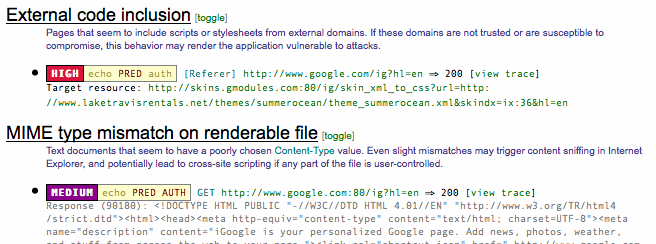Well many times I face this question that just making a website isnt the only thing..For it to be successful it requires marketing just like for any other thing ...But the main thing is how to market ur website so that u can get max number of users to your website..
Below there r few ways of doing marketing for ur website - online..and they r very affordable methods which is another thing to be kept in mind for a new business..since they have less budget..
Every time I used to mention only few points since i couldnt remember all of them..And then i came across the article on powerhousebiz which made me write this blog today
So there are a number of inexpensive ways you can market your service or business on the Web, and here are eleven of them:
1. Network. Have you ever received an email from a friend asking you to send that email to 10 more of your friends? If you pass along emails to other people in your address list whether it is a virus alert, crime alert, urban legends or even chain letters you can use this strategy to promote your business. Tell your family, relatives and friends about your new online venture, then ask them to spread the word to their friends. In your email, describe to them your new site and how it will be of use to them. Hopefully, your email will be passed on to many more of your friends’ friends. This will help get the word out about your site. Don’t forget to ask for their comments and suggestions on how to improve your site.
2. Viral Marketing. Another form of effective word-of-mouth strategy on the Web is through viral marketing. Hotmail and Bluemountain.com became valuable properties on the Web as a result of clever use of this strategy. Emails from Hotmail and e-cards from BlueMountain always comes with a footer message that describes the company, resulting in multiplier effect in terms of brand awareness.
Another way of utilizing viral marketing for your site is through referrals. If you are offering content or service, you can put up a “Tell a Friend” button that lets customers recommend products or Web pages via email to friends. Recommend-It and BigNoseBird.com are some of the sites that offer these services for free. These services allow you to keep track of those who recommend your site and the people they recommend it to.
3. Start a newsletter to keep 'em coming back. Newsletters and e-zines have become valuable tools in building loyalty and repeat visitors to a site. You can choose to develop the content of your newsletter, or use articles provided by other authors. Build your mailing list as you go along, but never send unsolicited emails. Spam is simply not worth it. You may start with 10 subscribers in your 1st two months, but you can grow to a thousand in a year depending on your traffic levels and promotion efforts.
4. Print flyers for distribution in your neighborhood. While the Internet is global in its reach, you can start promoting your site locally. Prepare fliers about your site, making sure that its lay-out does not scream: "I am a cheapo!!" Go to your neighbors whom you think might be interested in what you have to offer. If going door-to-door is not your style, post your fliers in your neighborhood grocery stores, public libraries (if they allow you), fast-food eateries, and even your local churches. Some even go to the mall to distribute flyers, while others leave their flyers in the cars in the parking lot.
5. Send out Press Releases to as many newspapers, local or national media that you can think of. If worked properly, the media can provide you with the publicity boost that your business needs. Send out a press release about your site’s launching, highlighting the features that makes your site different from all the rest. If you have an interesting and unique business model, describe it in your release. Tie-up your launching with a local event, or sponsor a contest. There are many ways of using the media; you just have to know how to use it.
6. Print business cards, with your website URL on it. A well-designed card is the mirror of your site. Give one to everyone you know. You may also want to take a look at web cards, or postcards with your web site’s screenshot. Instead of sending traditional Easter or Christmas cards, try them out.
7. Talk about your website whenever you have the opportunity to meet new acquaintances. You are the best promoter of your business. Take every opportunity to network and participate in local organizations. Tell your friends in the Sunday choir that you have a web site. Ask your peers in your ToastMasters club to check out your site. If you are riding the subway and are seated beside a person reading a book on how to make money, give him or her your business card.
8. Submit your site to the search engines and directories. Be patient though; as most search engines take about 2-3 months to list a site. You don't have to use a submission service as you can pretty much do it yourself. Yahoo now charges $199, but it is definitely worth it. LookSmart also charges listing fee, but they provide smaller traffic compared to Yahoo. Evaluate pay-per-click sites like Overture, where you can bid for keywords and pay for every traffic that it brings your site.
9. Participate in discussion forums. A lot of websites provide message boards to attract traffic. You can post messages and invitation to your site in these message boards. Participate in the discussion, always ending your posts with your signature file. There are also business chat rooms where you can introduce your website to anyone in your product line. Carefully read the guidelines and don’t spam lest you be banned from participating in future discussions.
10. Write articles and establish yourself as an expert in your field. Make sure to provide a brief description about you and your site. Read the guidelines of the site before submitting your articles. If you have developed a wide body of content, and regularly produce new articles or write-ups, you can even earn from them through syndication.
11. Never forget opportunities to promote your site offline. These can range from simple things such as putting a car sticker with your URL on it (make sure it is big enough for other commuters to see) to writing a book or regular column in a newspaper.
All these will be enough to keep you busy 16 hours a day and may never end as long as you are on the Internet. You should always be looking for new areas where you can promote your site with minimal expenses.